

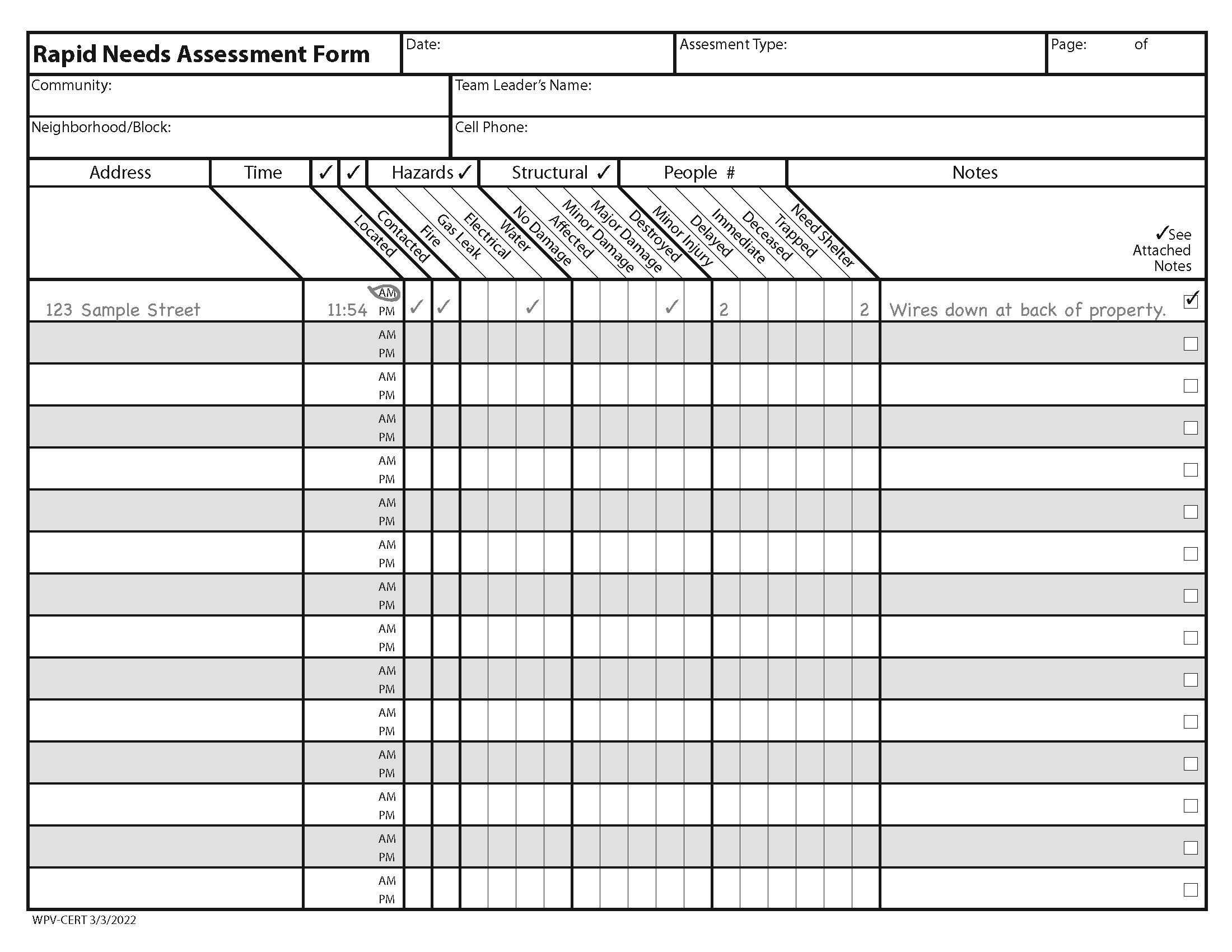
We do not know how your community is broken up into neighborhoods or blocks.
You will need to modify the street address list to add in neighborhood or block information.
Start with your community's street address list.
It is a "comma separated value" file with one line for each address in your community.
You can open it in a spread sheet program or in a text editor.
Just make sure to save or export it back into a .CSV file.
"=","My Community/Neighborhood One"
"123","Any Street"
"124","Any Street"
"125","Any Street"
"=","My Community/Neighborhood Two"
"456","Other Street"
"457","Other Street"
"458","Other Street"
"=","My Community"
"123","Any Street"
"124","Any Street"
"125","Any Street"
"456","Other Street"
"457","Other Street"
"458","Other Street"
Most of the lines in the file represent addresses in the community. The first column is the street number and the second column is the street name.
The lines that have the equals sign "=" in the first column, start a new page, labeled with the community and block or neighborhood name specified in the second column.
Seperate the Community name from the Block name using a forward slash "/".
Export the spread sheet as a CSV file.
Follow this link, upload the file, and you get a PDF file with your pre-filled Rapid Needs Assessment Forms.
Run the Rapid Needs Assessment Form Generator